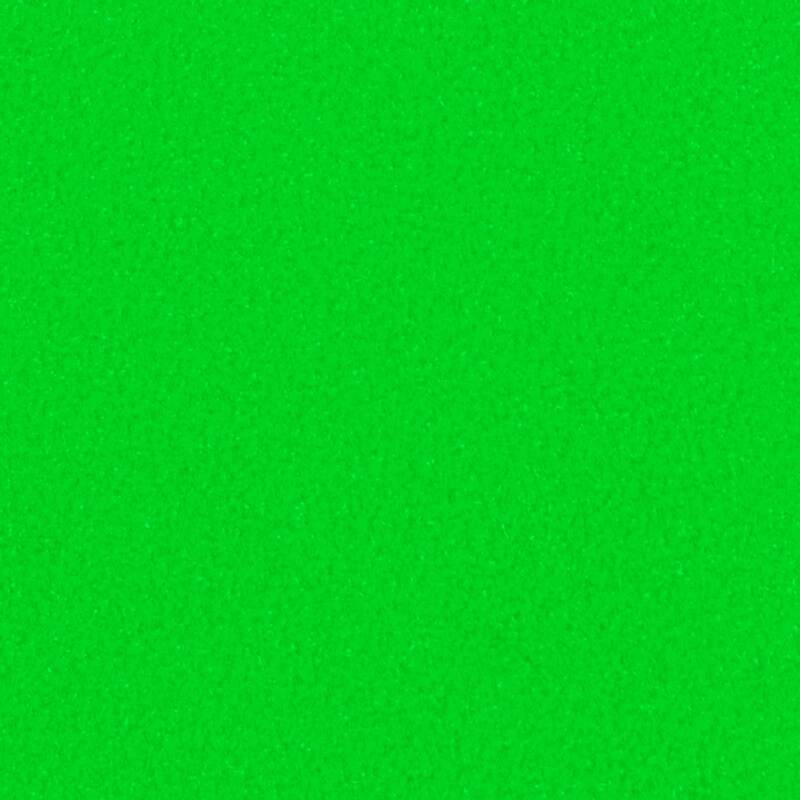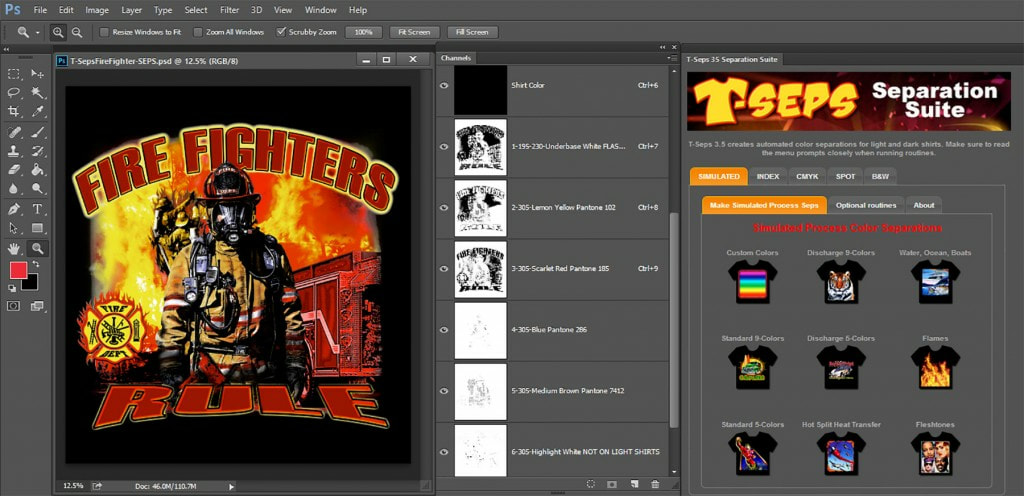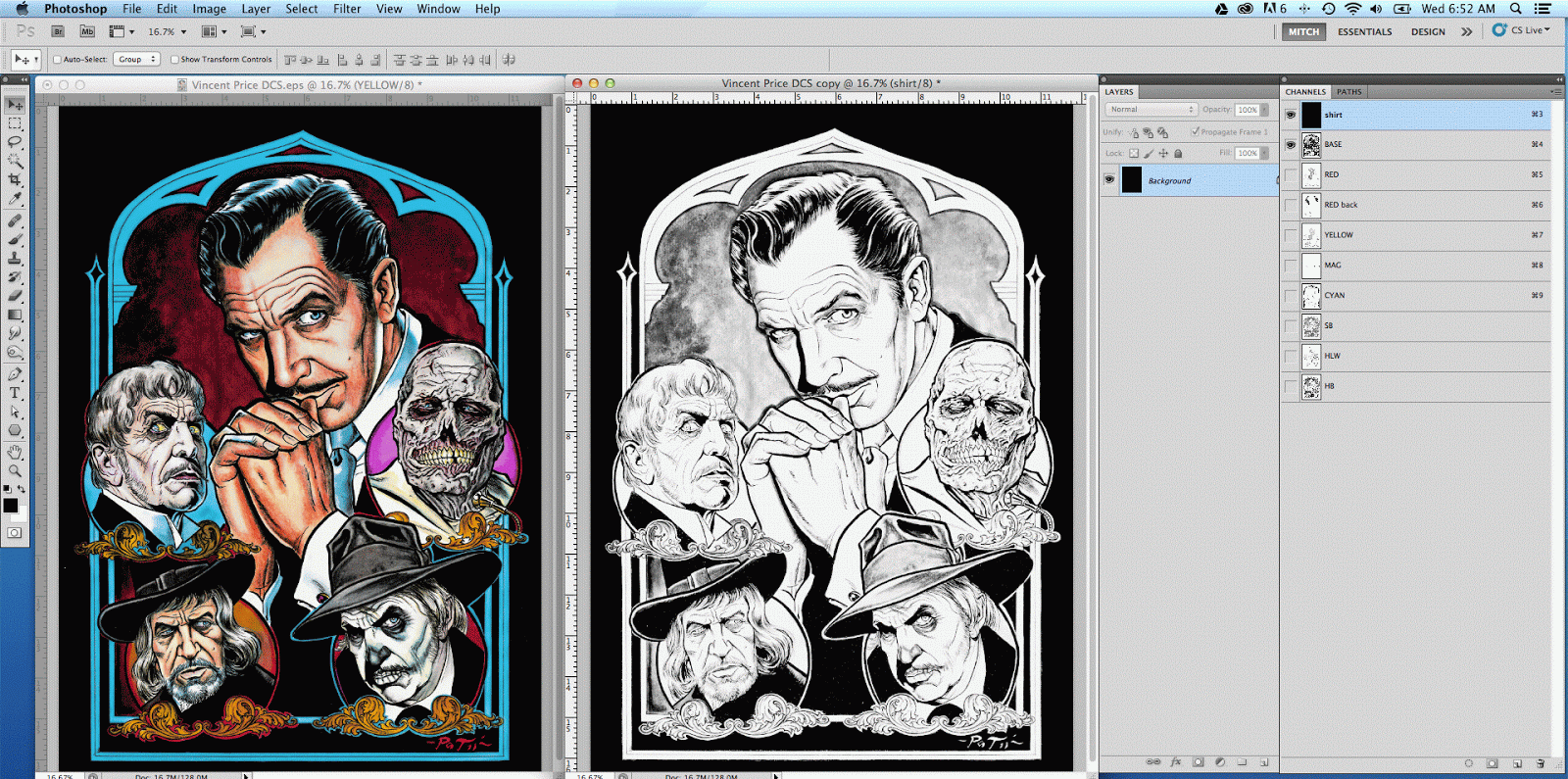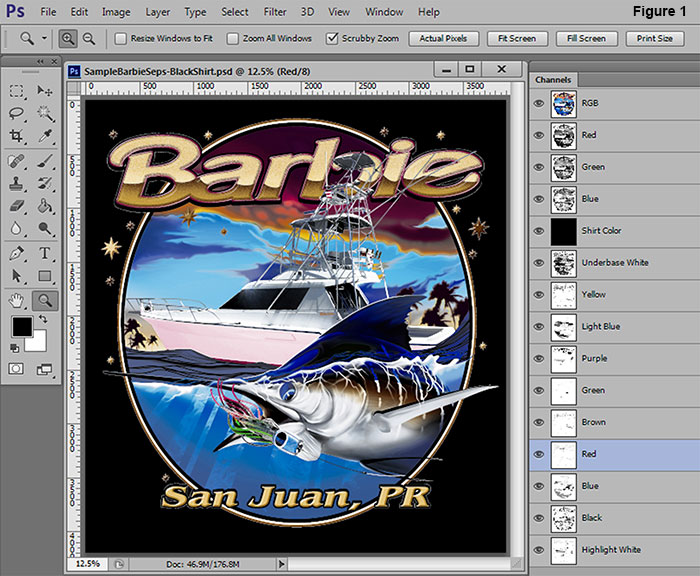- Home
-
Vinyl & more..
-
Heat Transfer Vinyl (Textiles)
>
- Vinyl & Letter Remover
- PU-FLEX 20in HTV
- PU-FLEX 13in HTV
- Easyweed 12in
- Easyweed Stretch 15in
- Easyweed Extra - Nylon
- Easyweed Electric 15in
- GLITTER Vinyl 20in
- Patterns HTV
- METALLIC & FOILS Vinyl 20in
- Glow in the Dark HTV
- Reflective HTV
- FLOCK HTV Vinyl
- Brick & PUFF 3D Vinyl
- Dye Sublimation Vinyl
- Printable Vinyl (Eco-Solvent)
- Transfer Application Tape
- T-Shirts & Blanks >
- Vinyl Cutters & Supplies
- Heat Transfer Press >
- Heat Press Accessories
- PSV Permanent Sticker - YARD
- Printable Sticker Vinyl
- Inkjet Transfer - Paper
- Sublimation Paper & Blanks
- Inkjet Printable - Vinyl
- Laser Transfer - Paper >
- Plastisol Transfer - Paper
- Screen Print Foils
-
Heat Transfer Vinyl (Textiles)
>
-
Inks & Supplies
-
Plastisol Inks
>
- Whites & Black
- Additives & Bases
- AP - All Purpose Inks
- HO/LB - Poly Low Bleed Inks
- LC - Low Cure Inks
- 4C - Process Inks
- SPT - SPOT Process Inks
- FL - Fluorescent Inks
- TF - HotSplit Transfer Inks
- GT - Glitter Inks
- MET - Shimmer & Metallics
- PMS - Pantone Colors
- PIM - PMS Mixing System
- REF - Reflective Inks
- PHS - Glow in the Dark
- PHC - Photo-Chromatic Inks
- SXF - Special Effects Inks
- Pad Printing Inks
- Latex Inks - Balloons
- Waterbase Inks
- Adhesives
- Spot Removers/ Cleaners
- Chemicals/Reclaim
- Emulsions
- Aluminum Frames
- Mesh for Screens
- Squeegees
- Screen Printing Supplies
- Output Film - Inkjet/Laser
- Color Separation Programs
-
Plastisol Inks
>
-
Equipment
-
DTF & UVDTF
- Gang Sheet Builder for DTF
- How to setup DTF Gang sheet
- Specs for DTF & UVDTF
- DTF Stock Designs
- DTF Printers >
- DTF Ink & Supplies
- UV DTF Printers >
- UV DTF Supplies
- Sublimation Printers >
- Mimaki Wide Format Printers >
- Heated Laminator
- Inkjet Printers
- Laser White Toner Printers >
- Vinyl Plotters/Cutters >
- Financing
- Specials
- Training
- Trade Shows
- Contact us
Spot Colors for Simulated Process
|
Simulated Spot Process is a technique used when printing detailed, photo-realistic images on a dark shirt, this has always been the ultimate goal of most garment screen printers.
Sure, you can utilize 4color Process technique on white and light color shirts but that presents a challenge when going over dark garments and simply under printing a white base is not the best solution. |
|
T-Seps Simulated Process - Spot Colors
|
T-Seps Simulated Process - Spot White & Halftone Black
Art Recommendations for Simulated ProcessThe image should be from a good graphic, photograph or illustration created in a program like Corel Draw, Adobe Illustrator or Photoshop, and the final image size at a minimum resolution of 300 dpi. T-Seps program requires also the T-RIP Program to create the halftones at time of printing.
|
Color Separation program and Plugin to Photoshop
|
|
T-Seps Automated Color Separation Program - You’ll wonder what you did without it!
T-Seps is an automated color separation plug-in for Adobe Photoshop (any version – Mac or PC) designed for garment screen printers. It is written by leading industry expert, Scott Fresener, and is based on his very popular industry standard program FastFilms – first introduced in 1999.
T-Seps is an automated color separation plug-in for Adobe Photoshop (any version – Mac or PC) designed for garment screen printers. It is written by leading industry expert, Scott Fresener, and is based on his very popular industry standard program FastFilms – first introduced in 1999.